2021
How you should be sending every email in your business
We all send out 100’s of emails from our business every
week if not every day. Each one of these emails is a touch point with
your market be it direct or indirect.&...
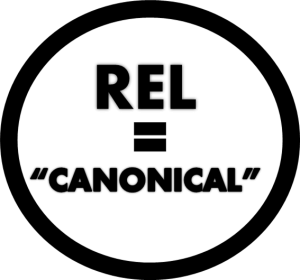 Rel=Canonical means just what for SEO?
Rel=Canonical means just what for SEO? Unless you have been under a rock, anyone who is trying to perform their own SEO or is doing on behalf of their clients will be well aware of the requirement to set rel=canonical in your pages and blog posts to ensure you don't suffer from being seen to have duplicate content. The trouble is, it has been so poorly understood with so much misinformation being put out that almost everyone has been left totally confused.
Well all it is is how the search engines get told which is the original content as separate from those sites that may use a copy of that content by basically saying one url is the same as another url. It is also referred to as "Rel-Canonical" or the "Canonical Tag". Use of the Canonical Tag will avoid issues relating to duplicate content that could lead to your pages not being included in the search index results on your key words and phrases.
Duplicate content is where the search engine believes that the content in any one page is largely a copy of another page. The more pages you have with duplicate content the more your site index will be filled out with such marked pages which can cause crawl problems for the index and start impacting yru other pages. Since Panda algorithm was released this has become more significant and we started seeing large numbers of duplicate content pages in a site now impacting other valid pages by way of lsoing ranking.
Where you find you have duplicate content then you need to manage how the search engines treat the page when it is indexed. Apart from totally removing the page from your site, you can keep it and manage it in a couple of different ways, one of which is using the Canonical Tag.
You need to set the canonical tag in the pages which are copies of the original. Typically, a URL (B) is a duplicate of URL (A), and the canonical tag points to (A).
Since 2009, the use of the canonical tag across different domains has been supported. This is typically the case where you may have different websites that share some content that you need to keep in place in each site. Rather than redirecting visitors to the original domain content you can set the canonical tag thus avoiding duplicate content issues.
The same applies if you use the same content repeated within your site. You should not however, point all your pages to just one page or to the wrong page as this will invariably lead to a catastrophic result.
The search engines will attribute the page found to the canonical page and of course you do not get flagged as having duplicate content. So the thing to note here is that if you have all the pages pointing to another page to overcome duplication issues, then you should think carefully about where you want your "original" page.
In answer to those who are probably already asking - do you have to put the canonical tag on the original page itself. No you don't but as many sites use templates for their pages, including the canonical tag in the template and thus setting on the original as well as duplicate pages is not a problem.
The next question is probably whether you should be setting the canonical tag on all pages in your site even if there is no duplication. The purists will say that technically no there isn't however anecdotal evidence at SEOMoz indicates that this is not regarded as a wise decision and as it isn't necessary, don't bother pursuing or worrying about this.
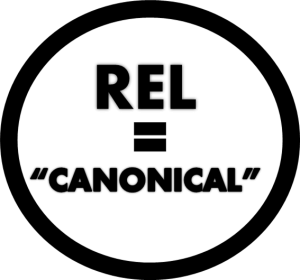 https://www.topleftdesigns.com.au/my-assets/img/blogs/REL-CANONICAL-300x280.png
300 300
Written by: Greg Tomkins
https://www.topleftdesigns.com.au/my-assets/img/blogs/REL-CANONICAL-300x280.png
300 300
Written by: Greg Tomkins
 on
on
 https://www.topleftdesigns.com.au/_Assets/images/topleftdesigns_logo_h.jpg
379 118
https://www.topleftdesigns.com.au/_Assets/images/topleftdesigns_logo_h.jpg
379 118